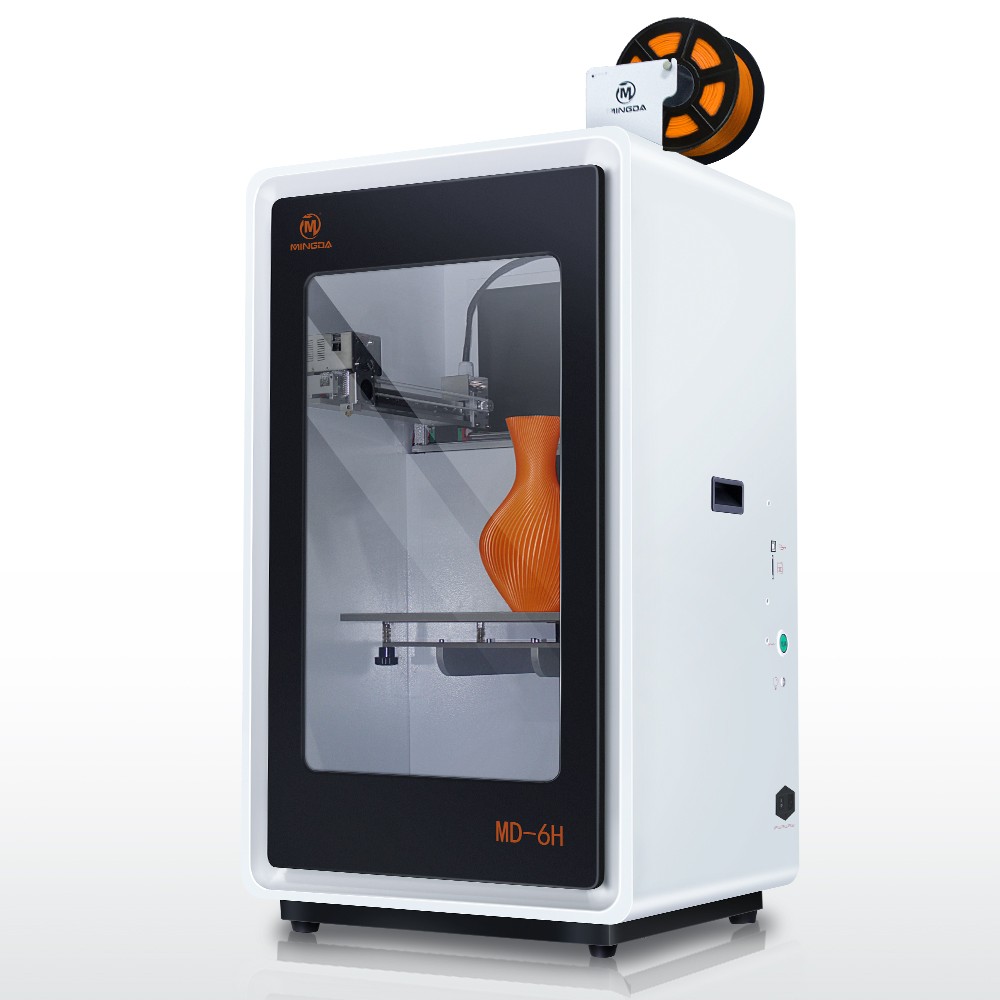Download the firmware from this link: https://www.3dmingda.com/download/firmware.html
Please kindly check mainboard version first: Click menu-settings-info If there is “s” in firmware, please kindly refresh the ST firmware, if not please kindly refresh the GD firmware. Here is the operation:
1.Unzip the folder first and put the TFT folder and firmware.bin into SD card.
2.Insert SD card to printer and then turn on the machine
3.The firmware will be updated automatically.
4. Go back printing.